6 personal income taxes are formed incorrectly in 1 s. The checkbox is checked - when calculating personal income tax, take the calculated tax into account as withheld. Which accounting option to choose
From January 1 of this year, for tax agents it was introduced new duty– submit quarterly to the tax authorities a calculation of calculated and withheld personal income tax amounts in accordance with Form 6-NDFL, format and in accordance with the procedure approved. by order of the Federal Tax Service of Russia dated October 14, 2015 No. ММВ-7-11/450@. This obligation is enshrined in paragraph 2 of Article 230 of the Tax Code of the Russian Federation. Federal law dated 02.05.2015 No. 113-FZ. In 1C:Enterprise solutions, the 6-NDFL calculation form is implemented with the ability to auto-fill.
Note:
* Read about these and other changes to the legislation of 2016 in No. 1 (January), page 4 “BUKH.1S” and.
Unlike the 2-NDFL income certificate individuals new form calculation contains a generalized tax agent information in general for all individuals who received income from the tax agent, including the dates and amounts of income actually received, deductions applied and personal income tax withheld.
Form 6-NDFL consists of a title page and two sections: Section 1 “Generalized indicators” and Section 2 “Dates and amounts of actual income received and withheld personal income tax.”
The calculation is compiled on an accrual basis for the first quarter, half a year, 9 months, a year and is presented in tax authority, respectively, no later than April 30, July 31, October 31 and April 1 of the year following the expired tax period. Taking into account weekends, a report for the first quarter of 2016 must be submitted no later than May 4. It must be directed to in electronic format. But if the number of individuals to whom income was paid is up to 25 people, then the calculation can be submitted on paper.
IS 1C:ITS
Read more about the preparation and procedure for submitting the 6-NDFL calculation in the reference book “Reporting on personal income tax” in the “Reporting” section.
Let's look at the features of generating a 6-NDFL report based on register data tax accounting on personal income tax in the program “1C: Salaries and Personnel Management 8” edition 3.0.
Report 6-NDFL in “1C: Salaries and Personnel Management 8” (rev. 3.0)
Title page Form 6-NDFL contains standard information about the taxpayer. Section 1 shows information about income and taxes by tax rate, and Section 2 is filled out by the dates of receipt of income and tax withholding.
Completing Section 1
Section 1 of Form 6-NDFL (Fig. 1) indicates generalized indicators for each tax rate: the amount of accrued income, dividends, deductions, the amount of calculated tax and fixed advance payments. The total for all rates indicates the number of individuals who received income, the amount of tax withheld, not withheld, and returned by the tax agent. When generating form 6-NDFL in the program, this data is summarized according to documents that accrue income and calculate tax.
Rice. 1. Section 1 of form 6-NDFL
Completing Section 2
In Section 2 of form 6-NDFL (Fig. 2), the tax agent must indicate the date for each date of actual receipt of income by the taxpayer (line 100) personal income tax withholding(line 110), calculated specifically from this income, and deadline transfer of this tax to the budget (line 120) taking into account the provisions of Article 223 of the Tax Code of the Russian Federation and paragraphs 4, 6 of Article 226 of the Tax Code of the Russian Federation. Information on the amounts of income and tax is indicated in lines 130 and 140, respectively.

Rice. 2. Section 2 of form 6-NDFL
In “1C: Salaries and Personnel Management 8” edition 3.0 and earlier, it was possible to calculate personal income tax immediately when registering certain types of income, take into account withholding periods and record the dates of tax remittance.
Since now the procedure for filling out form 6-NDFL requires the need to reflect in the report exact dates income generation and tax withholding, this functionality now “serves” the auto-filling of form 6-NDFL.
To ensure that 6-NDFL is filled out, when calculating tax, the date of payment of income is taken into account instead of the month tax period generally. When paying income, the date of tax withholding and the deadline for its transfer are recorded.
The date of actual receipt of income (line 100 of the calculation) is determined according to the rules of Article 223 of the Tax Code of the Russian Federation. Let us recall its main provisions.
The date of receipt of salary for a full month worked is considered to be the last day of the month for which it was accrued. And in case of dismissal - the last day of work in the month of dismissal for which the salary was accrued. For vacation pay and disability benefits, the date of receipt of income is the day of their payment or transfer to the employee’s current account.
From 01/01/2016, some dates for receiving income by an individual have been clarified. In accordance with subparagraph 6 of paragraph 1 of Article 223 of the Tax Code of the Russian Federation, the date of receipt of income in the form of excess daily allowance is considered to be the last day of the month in which the advance report is approved.
For material benefit The date of receipt of income depends on the reason for its formation. If the benefit comes from:
- savings on interest on a loan or loan, then, according to subparagraph 7 of paragraph 1 of Article 223 of the Tax Code of the Russian Federation, the date of its receipt is the last day of each month during the loan term, regardless of the payment or non-payment of interest by the borrower;
- purchasing goods from companies and entrepreneurs or from purchasing valuable papers, then the date of receipt of income is the day of acquisition of goods or securities in accordance with subparagraph 3 of paragraph 1 of Article 223 of the Tax Code of the Russian Federation.
For personal income tax purposes, the “income date” is the date on which the tax is due.
In the program "1C: Salaries and Personnel Management 8" edition 3.0 Date of actual receipt of income(line 100 of Section 2 of the 6-NDFL report) is automatically filled in after receiving income - payment or transfer Money, giving a gift. In this case, the amount actual income reflected in line 130.
Example 1. Formation of the values of lines 100 and 130 of Section 2 of form 6-NDFL
At employee N.P. Thunder holiday in February falls on the period from 02/08/2016 to 02/20/2016. The vacation order is issued on 02/01/2016. Pay vacation pay planned During the inter-settlement period 02/05/2016 (Fig. 3).

Rice. 3. Document “Vacation”
Document date 02/01/2016 and Payment date(planned) 02/05/2016 are reflected in the program in Tax register for personal income tax V Section 4(calculation tax base and personal income tax) (Fig. 4).

Rice. 4. Section 4 “Tax Registry for Personal Income Tax”
date 02/01/2016 document Vacation is not reflected in the 6-NDFL report, but is involved in filling out tax register. It is indicated in the field Date of accrual of income block Income and deductions and in the field Calculation date block Tax calculated tax accounting register for personal income tax.
Field Income payment date block Income and deductions and fields Date of receipt of income blocks Tax calculated And Tax withheld correspond Payment date document Vacation 02/05/2016. It is this date that is reflected in line 100 “Date of actual receipt of income” of Section 2 of form 6-NDFL. If the day of actual payment of income ( date payroll document) differs from what is planned in the document Vacation, then you need to fix it Payment date in the document Vacation. Same as document Vacation, supposed Payment date other documents are also registered, for example, Material aid, Sick leave, Business trip, Bonus.
These documents should also be adjusted Payment date, if it is different from the actual one.
Please note, personal income tax must be calculated as of the date of payment. Therefore, by changing Payment date in the documents, do not forget to recalculate personal income tax in the menu More – Recalculate. Only after this can you proceed to processing the payroll.
In line 130 of Section 2 of form 6-NDFL and in the field Amount of income block Income and deductions The tax accounting register for the personal income tax program indicates the calculated amount of vacation pay of 28,839.59 rubles.
Example 2. Formation of the value of line 100 of Section 2 of form 6-NDFL when calculating salaries
For January, the salary was calculated on 02/05/2016, paid on 02/07/2016. The date of actual receipt of income in the form of salary is the last day of the month for which the salary was paid, i.e. in line 100 of Section 2 of form 6-NDFL, 01/31/2016 is indicated, regardless of the date of the document Payroll and payment dates.
Personal income tax withholding date ( line 110 of Section 2) corresponds to the day on which the calculated tax should be withheld, and depends on the type of income.
So, for example, you need to withhold tax from wages, bonuses and additional payments on the day the salary is paid for the second half of the month. For vacation pay, sick leave, and compensation, personal income tax should be withheld on the day they are paid. For excess daily allowances, income in kind, material benefit, it is stipulated that personal income tax can be withheld on the day of payment of the nearest income from which deduction can be made, for example, salary.
Example 3. Formation of the value of lines 110 and 140 of Section 2 of form 6-NDFL (continuation of Example 1)
In accordance with the conditions of Example 1 Pay vacation pay planned During the inter-settlement period 02/05/2016. However, vacation pay was actually transferred a day earlier than 02/04/2016 (see Fig. 3).
date document Statement to the bank(in Example 1 this is 02/04/2016) is reflected in the field Tax withholding date block Tax withheld in Section 4 of the Tax Accounting Register for personal income tax and when generating form 6-NDFL it falls into line 110. At the same time, line 140 indicates the amount of tax withheld - 3,749 rubles. IN Statements to the bank the amount of tax withheld is reflected in the column Personal income tax for transfer.
In Example 1 Payment date in the document Vacation was indicated on 02/05/2016, and the actual payment was made on 02/04/2016. Tax on income with code “2012” (vacation pay) should be calculated on the day the income is paid. Therefore, in order to obtain reliable reporting, it is imperative to Statements to the bank to correct Payment date in the document Vacation and recalculate personal income tax.
date personal income tax transfers may coincide with the date of receipt of income. In the payroll flag installed by default. You only need to indicate the details of the payment document for personal income tax transfer (Fig. 5) .

Rice. 5. Intersettlement payment statement for transfer of vacation pay
If personal income tax is transferred on another day or in parts, then after the flag is canceled The tax is transferred along with the salary the accountant is given the opportunity Enter personal income tax transfer data separate documents (Fig. 6).

The actual date of tax transfer in form 6-NDFL is not indicated, but its reliability is important, since it is reflected in the field date block Taxes listed in Section 4 of the Tax Accounting Register for personal income tax.
Deadline for transfer withheld tax to the budget (line 120) depends on the type of income. Deducted from salary and personal income tax bonuses no need to list later in the day, following the payment of salaries for the second half of the month. For the transfer of tax on sick leave or vacation pay, another deadline is set - the last day of the month in which these vacation pay or benefits were paid. For other types of income, tax must be transferred no later than the day following the payment of income from which personal income tax was withheld.
Example 4. Formation of the value line of line 120 of section 2 of form 6-NDFL (continuation of Example 1)
In Example 1, income with code “2012” was paid. For this type of income, the deadline for transferring personal income tax is the last day of the month in which vacation pay (or benefits) were paid. The payment was made on 02/04/2016. The last day of the month is 02/29/2016. The value of line 120 of Section 2 of form 6-NDFL in this case is 02/29/2016.
Example 5. Formation of the value line of line 120 of section 2 of form 6-NDFL according to the conditions of Example 2.
In Example 2, the salary was paid and, therefore, the withheld personal income tax must be transferred no later than the day following the payment of the salary for the second half of the month. The salary was actually paid on 02/07/2016, which means the value of line 120 of Section 2 of form 6-NDFL is 02/08/2016.
Formation of 6-NDFL
Regular and correct registration of all events regarding the accrual of employee income, calculation and withholding of personal income tax, actual payment and transfer of tax will ensure automatic formation calculation of 6-NDFL in the program “1C: Salary and Personnel Management 8” edition 3.0.
Using the 1C-Reporting service, you can generate, carry out format-logical control and send a 6-NDFL report via electronic communication channels. To do this in the menu Reporting, Certificates – 1C-Reporting – Create you need to select a report 6-NDFL and indicate the period (Fig. 7). The created report form is needed Fill in, by clicking on the button of the same name. You can then check the report using control ratios(KS), save and send to the Federal Tax Service directly from the 1C program.

Fig.7. Creating a 6-NDFL report
Federal Tax Service of Russia on filling out 6-NDFL. In particular, an answer was given to the question about the procedure for reflecting in form 6-NDFL for the first quarter of 2016 the salary for December 2015, paid in January 2016.
From the editor. In 1C: Lecture Hall on February 25, a lecture was held “Preparation of the 2-NDFL report for 2015, calculation and accounting of tax, new in reporting on personal income tax in 2016 (6-NDFL)” (V.D. Volkov, Federal Tax Service of Russia and G.V. . Malyshkina, expert 1C).Hello dear visitors. Today we will talk about 6-NDFL again, only this time I will talk about how the principle of data accounting is organized for filling out form 6-NDFL in 1C ZUP edition 2.5. In ZUP 2.5 everything is a little more complicated than in edition 3.0 (you can read about the differences between ZUP 3.0 and edition 2.5). In 2.5, first we need to decide on the option for accounting for withheld personal income tax. There are two of them in the program. And we will look at both options today.
It is also worth considering that ZUP version 2.5 does not have a convenient tracking option withheld personal income tax. Anyone who uses ZUP 2.5 will have to learn the name of the register that reflects the fact of withholding personal income tax, and learn to view it to check the operation of the program. In edition 3.0, such a need often does not arise, since we immediately see all necessary information. Therefore, I strongly recommend that you consider switching to new edition ZUP. I talked in detail about filling out form 6-NDFL in ZUP 3.0 in one of the previous articles:
And for those who still decide to continue keeping records in ZUP 2.5, I highly recommend studying Elena Gryanina’s course: "6-NDFL Revolution". In my article, although I will analyze the main features, a comprehensive study of this issue is only possible within the framework of Elena Gryanina’s course. It contains great amount practical examples and the main accounting errors that lead to incorrect filling out of 6-NDFL are analyzed. I highly recommend it, since I myself studied this issue using Elena Gryanina’s course.
Well, today we will start small and study the main issues filling out form 6-NDFL in ZUP 2.5.

Now let's look at 6-personal income tax for the second quarter. In it, section 2 will no longer be empty since the payment of the March salary occurred on April 11 - this is the 2nd quarter.

Sick leave in form 6-NDFL.
Now let's look at the situation taking into account Sick Leave in the 6-NDFL form. An employee fell ill in April. We'll give him sick leave.

The employee was ill from April 11 to April 15. Payment by sick leave will be made along with the salary on May 10. Here it is very important to indicate the actual date of payment in the field “Date of payment of income for personal income tax” and in the field "Date of receipt of income" on the personal income tax tab, since filling out lines 100 and 110 of the second section of the 6-NDFL report depends on it. Let me remind you that for sick leave and vacation leave, line 100 Date of actual receipt of income is determined not by the month of accrual, but by the date of actual payment.

We carry out the document. Let's see what movements the document made in the register (Actions button - Go - Personal income tax calculations with the budget).

The register reflected the fact personal income tax calculations this sick leave. The date of receipt of income is 05/10/2016.
To complete the picture, let’s calculate the employee’s salary for April. In the document Payroll wages were accrued for 16 days, taking into account absenteeism.

Tax has been calculated on the personal income tax tab. The date of receipt of salary income is the end of the month.

We carry out the document. Let's see the movements in the register Personal income tax payments to the budget.

The register reflected the tax calculation. Date of receipt of income is the end of the month. Everything is correct.
Now let’s reflect the fact of payment wages and sick leave. To do this, let's create a document Salary to be paid.

Let's check the document and see the movement of this document in the register Personal income tax payments to the budget.

Note that the document in the register made 2 movements, 2 lines.
- The first line is personal income tax withheld from wages. Please note that the date of receipt of income is the last day of the month, the date of actual deduction is May 10, and the payment deadline is May 11. That's right.
- The second line is personal income tax withheld from the employee in the document Sick leave accrual. Here, the date of receipt of income is equal to the actual date of payment.
Now let's see again how we fill out form 6-NDFL. Let's go to the 6-NDFL report for the second quarter of 2016 and refill it. Let's see what was included in this report in connection with the newly entered information.
!!! ATTENTION - the logic for filling out section 2 of the reporting for 9 months of 2016 has undergone changes. Read more
![]()
- The first group of lines is the salary for March.
- The second group of lines is the salary for April.
- The third group of lines is sick leave in April.
Here you can notice one small error in the current release of ZUP 2.5, which the developers have not yet corrected. If we look at the third group of lines (personal income tax from sick leave for April), we will see that line 120 was filled in the next day after the date in line 110. Although for sick leave, line 120 is this is the last day of the month in which income is paid, i.e. transfer personal income tax from hospital organization has the right until the last day of the month. In our case, 05/31/2016.
If an organization transfers sick leave tax not the next day, but still takes the opportunity to postpone the transfer until the end of the month, then this error should be corrected. You can either correct line 120 manually, while specifying the last day of the month; or reflect the fact of payment of sick leave a separate document Salary to be paid.

In the document Salary payable We indicate that the organization will pay benefits for sick leave. Fill out the document and click the Submit button. Let's go to the register Personal income tax Calculations with a budget and we will see that the tax payment deadline will now be filled correctly - on the last day of the month.
But this will also reflect the fact that personal income tax is withheld from wages, although we only pay sick leave. The behavior of the program in this regard is not the most logical, but since we have both salary and sick leave paid at the same time, there is nothing terrible about it. Just a statement for the payment of the basic salary (which we also need to pay) will no longer reflect the fact of withholding personal income tax.

After we reflected the payment of Sick Leave and Salary in two different documents, let's refill form 6-NDFL for the 2nd quarter.

The program automatically set the deadline for transferring taxes on sick leave to 05/31/2016. Now everything is correct.
The checkbox is checked - when calculating personal income tax, take the calculated tax into account as withheld
Let's consider the second option for accounting for Calculated and Withheld personal income tax in ZUP 2.5, when the “ When calculating personal income tax, take the calculated tax into account as withheld.”

Let's look at the behavior of the program using the same example. Salary for March, sick leave for April. Filling out form 6-NDFL itself will not change. The behavior of the program will change in part registration of data for filling out form 6-NDFL.
I have canceled all the Accruals and Payments documents that I entered earlier and am starting to process them sequentially. First, I’ll run the Payroll document for March.

Now from the document Payroll let's look at the register again Personal income tax Calculations with the budget(Actions – Go – Personal income tax calculations with the budget).

Thanks to the fact that we checked the box in the Accounting Parameters, now when posting the “Payroll” document, the register will immediately reflect the fact of personal income tax calculation, and the fact of personal income tax withholding. To line 110 Tax withholding date filled out correctly, required in the document Payroll immediately indicate the actual date of payment. This is very IMPORTANT for correctly filling out form 6-NDFL!
Now we carry out the document Salary payable for March. This document is now registered movements Personal income tax Calculations with the budget does not do so, because the fact of personal income tax withholding is already registered in the Payroll document.

Let's look at sick leave accruals. We carry out sick leave and move from it to the register Personal income tax Calculations with the budget.

The document Accrual for sick leave also makes 2 movements.
- Receipt movement – reflects the fact of tax calculation.
- Expense movement – reflects the fact of personal income tax withholding. The program immediately correctly filled out the Tax payment due date - the last day of the month.
I think you have already understood that when posting the document “Salaries payable” for the payment of this sick leave and salary for April, there are no movements in the register Personal income tax Calculations with the budget will not happen.
As I already said, filling out the 6-NDFL form itself will not change. The same data will go there as in the first case, only from the expense movements of the register Personal income tax Calculations with the budget made by other documents.
Which accounting option should I choose?
Many people have a question. Which accounting option should you choose? “With a tick” or “Without a tick”. The developers have specified the main selection criteria in the Accounting Parameters Settings, next to the checkbox. Personally, I prefer the “checkbox” accounting option, but it is not always possible.
To understand exactly which option is right for you, I recommend studying the course in full. "6-NDFL Revolution". Then you will be able to more accurately determine the answer to this question.
That's all I have for today. See you again!)
To be the first to know about new blog posts via e-mail or join our groups at in social networks, where all articles are also published regularly.
6-NDFL– a new reporting form for employers, which includes generalized information: for all individuals who received income from a tax agent; about all accrued and paid amounts of income; about the provided tax deductions; about calculated and withheld personal income tax.
Who must submit Form 6-NDFL?
Individual entrepreneurs and organizations that are tax agents, that is, those who pay income to employees and other individuals. To put it simply, the 6-NDFL form is submitted by those who also fill out and submit the 2-NDFL form.
The difference between these two forms is that 2-NDFL is drawn up for each employee, and 6-NDFL is drawn up for all employees once a quarter.
Form 6-NDFL has the following structure:
- Title page, which contains information about the organization or individual entrepreneur (name/full name, TIN, KPP), reporting period;
- Section I is the simplest and smallest in the calculation, which indicates the total amount of accrued tax for the period and the number of individuals who received income;
- Section II - here you must indicate the dates and amounts of income actually received and withheld personal income tax.
We will consider the operation of the report for various options for paying wages in software product"1C: Accounting 8" (ed. 3.0).
Example:
In the organization of IP Smirnov A.A. There are two employees: Smirnov Alexey Alekseevich and Smirnova Anastasia Aleksandrovna.
These employees were hired on January 1, 2016.
Let’s create a document “Hiring” for each employee with a salary of 50,000 rubles (Fig. 1.)
Rice. 1
Let's consider several situations of paying wages to employees:
- Employees are paid an advance in last days month for the current month. The accountant then calculates the wages and pays them in the first half of the next month.
Let’s create the document “Statement to the Bank” (Fig. 2)

Based on this document, we will create a document “Write-off from the current account” (Fig. 3)

It should be noted that in in this case Filling out the document “Statement to the Bank” and the document “Write-off from the current account” is best done in automatic mode to avoid errors, as well as save time on entering documents.
On January 31, 2016, we will calculate wages for each employee. Let’s create a document “Payroll” (Fig. 4.)

On the Personal Income Tax tab, the tax amount is automatically calculated based on the amount of accrued income, taking into account all available deductions for employees. In our case there are no deductions, therefore personal income tax amount amounted to 6,500 rubles for each employee. (Fig. 5).
![]()
Pay attention to the column “Date of receipt of income”. The last day of the month is automatically set in this field, which satisfies the requirement of the Tax Code of the Russian Federation, Article 223. Date of actual receipt of income. It is this date that falls into the 6-NDFL reporting.
When carrying out this document, many registers are formed, both accumulation and information. Let's look at some of them:
Accumulation register “Mutual settlements with employees” (Fig. 6)

This register generates movement for each employee: the amount for accrued wages with a “+” sign and the amount for personal income tax with a “-” sign. Entries in this register are entered at the time the document “Statement to the Bank” or “Statement to the Cashier” is generated, which indicates the closure of the debt for this employee.
Accumulation register “Calculations of taxpayers with the budget for personal income tax” (Fig. 7)

Using this register, the movement type “Incoming” is generated when posting the document “Payroll” for the amount of accrued personal income tax for each employee. Pay attention to the column “Date of receipt of income” - 01/31/2016. This date is recorded in the register based on the “Personal Income Tax” tab of the “Payroll” document.
When this register is formed, no entries are made in the 6-NDFL reporting.
Accumulation register “Accounting for income for calculating personal income tax” (Fig. 8)

This register displays information about the code of income received, in our case it is wages, so the code is “2000”, and also indicates which employees given income was received, the amount of income and the date the income was received. Further, when we create the document “Write-off from the current account” for the payment of wages, the program from the register “Calculations of taxpayers with the budget for personal income tax”, using a link to the document “Payroll”, refers to this document to analyze the amounts of income.
Please note that in the column “Month of the tax period” it is indicated “January 2016”, which is logical, since we carried out this document exactly in this period, and in the column “Date of receipt of income” it is indicated “01/31/2016”. This date is not duplicated either from the date of the document or from the “Personal Income Tax” tab of this document; it is defined by default as the last day of the specified month. Thus, in February it will be 02/28/2016 or 02/29/2016, in April 04/30/2016, and so on.
After completing the “Payroll” document, no data will be included in the 6-NDFL reporting.
On February 10, 2016, we will pay wages to employees and then pay personal income tax.
Let's create the document “Statement to the Bank”. We will also fill out the document automatically. Please note that the program independently calculated the amount of wages paid minus personal income tax and the advance paid earlier. (Fig.9)

Based on the statement to the bank, we will create a “Write-off from the current account.” When carrying out this document, an accumulation register “Calculations of taxpayers with the budget for personal income tax” will be formed (Fig. 10)

Posting this document “closes” this register for each employee in the amount of income paid. In this case, in the “Date of receipt of income” field, the last day of the month for which we paid wages is also indicated.
Please note that the expense in this register occurred in the amount of 30,000 rubles for each employee, based on the balance of unpaid wages.
Let's analyze how 6-NDFL reporting will be completed for the first month of the 1st quarter.
Let's form this reporting in “Regulated reports” (Fig. 11).

“Section 1. Generalized indicators” was filled out correctly. The amount of accrued income was 100,000 rubles, each employee was paid a salary of 50,000 rubles. The amount of calculated tax is 13,000 (100,000 * 13% = 13,000 rubles), according to this indicator everything is also filled out correctly.
Now let’s analyze section 2 of this report (Fig. 12).

The indicator “Date of actual receipt of income” was correct according to our documents, but the amount in the field indicated 60,000 rubles, which according to our calculations is incorrect. The program showed us this amount, since according to the accumulation register “Calculations of taxpayers with the budget for personal income tax”, the payment amount of 30,000 rubles, that is, the remaining wages to be paid, was included in the expense. In this case, the program simply did not take into account the advance payment for the month of January. And line “130” of the “6-NDFL” report is filled out clearly on the basis of the register “Calculations of taxpayers with the budget for “NDFL”.
It should be concluded that with this option for paying wages, you need to be prepared for inaccuracies in filling out the “6-NDFL” reporting. This situation can be corrected by manually adjusting the registers, but very few 1C users understand in this direction, so it’s better to contact a personal 1C programmer.
- Let's look at the second example of paying wages.
Employees are paid wages once a month. That is, the accountant calculated wages on January 27, 2016 and paid them on January 28, 2016 and transferred personal income tax on the same day.
Let's create a document “Payroll” on January 27, 2016 for the month of January. On the “Personal Income Tax” tab, check the “Adjust personal income tax” checkbox and manually indicate the date we need to receive income “01/27/2016” (Fig. 13).

Let's go through this document and analyze the registers we need.
In the accumulation register “Calculations of taxpayers with the budget for personal income tax” the date we need has been set (Fig. 14).

But in the register “Accounting for income for calculating personal income tax” the dates remained unchanged, i.e. The last day of the payroll month has been filled in (Fig. 15).

Next, we will post the document “Write-off from the current account” on January 28, 2016. We will create a “Statement to the Bank” and, based on it, fill out a document for the payment of wages. Let’s analyze the register “Calculations of taxpayers with the budget for personal income tax” (Fig. 16).

According to this register, an expense is generated for the amount of income received of 50,000 rubles for each employee and personal income tax in the amount of 6,500. Please note that the program indicated to us the date of receipt of income as 01/27/2016, which from our point of view is considered correct.
On January 28, 2016, we will also pay personal income tax using the document “Debit from the current account” and fill out the “6-personal income tax” report.
Section 1 was filled out in the same way as in the previous example (Fig. 17).

Let's consider section 2 (Fig. 18).

Section 2 was filled out correctly when entering documents in this way. All dates for receipt of income, as well as tax withholding, are set correctly, and the amounts are also filled out correctly in accordance with the dates.
Please note that when maintaining wages in this way, you cannot uncheck the “Adjust personal income tax” checkbox in the “Payroll” document, since the program will automatically set the last day of the month and movements in the registers may get lost.
- Consider the third salary payment example.
Employees are paid wages once a month, in the month following the month of payroll.
At the end of January, wages were accrued. On February 10, 2016, wages were paid in full.
Let’s create a “Payroll” document at the end of the month. On February 10, 2016, we will create a “Statement to the Bank” and, based on this document, we will create a “Write-off from the current account.” When posting a document, an expense is generated in the register “Calculations of taxpayers with the budget for personal income tax” (Fig. 19).
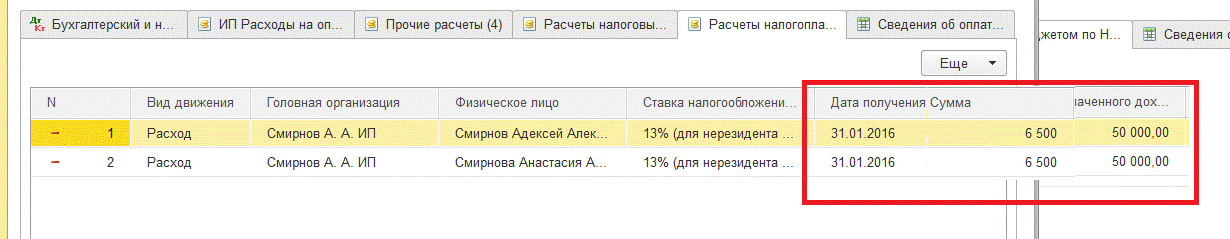
The date of receipt of income is indicated as 01/31/2016 and the amount of income received is 50,000 rubles for each employee.
Also, on February 10, 2016, we will create a document “Write-off from the current account” for the payment of personal income tax.
We will generate a “6-NDFL” report and analyze the completion of this report.
Section 1 was filled in similarly to the previous examples (Fig. 20).

Section 2 was also filled out correctly (Fig. 21).

The date of receipt of income is the last day of the month. The tax withholding date is the date of payment of wages. In terms of amounts, the report was also completed correctly.
Let's play the example to the end and see how the reporting for the 1st quarter is completed.
Let's analyze section 1 of the report (Fig. 22).

For the 1st quarter, the amount of accrued income amounted to 300,000 rubles, which is correct: monthly we accrued wages of 100,000 rubles.
Amount of calculated tax = 39,000 rubles (100,000 * 13% = 39,000 rubles)
The amount of tax withheld = 26,000 rubles, which is also true, since personal income tax for the month of March will be transferred only in April, which is not included in the period of the 1st quarter.
The amount of tax not withheld by the tax agent = 13,000 rubles, this is our personal income tax balance, which will be transferred only after wages are actually paid in April.
Let's analyze section 2 (Fig. 23)

All indicators were filled out correctly. Data for March payroll was not displayed, since wages were paid in April, i.e. with this option (3) payment of wages, we will constantly have a carryover personal income tax within the reporting period.
Thus, when considering various options payment of wages, you can evaluate the correctness of filling out the “6-NDFL” report. In any case, it is up to the accountant to decide how the sequence of documents will be established when calculating and paying wages. The simplest and most error-free option for paying wages is the third one.
- Fortune telling on paper with a ronglis pen
- Orange peels: uses, features and best recipes
- Homemade caramel syrup
- What is a spelling chart for schoolchildren
- How to soak meat in vinegar
- How to bake a meat pie - step-by-step recipes for preparing dough and filling with photos
- Pike cutlets "Original"
- What color were the insects you saw?
- Delicious snacks with a spicy touch: preparing salads with Korean carrots
- What is binge drinking: symptoms Alcoholic during binge drinking
- Psychosomatic factors of thyroid diseases Psychological causes of thyroiditis
- Recipes for squash preparations for the winter
- Preparing a milkshake with fresh aromatic strawberries in a blender
- Lunar calendar for December dream book
- Marshmallow recipe with sweetener: what to add to homemade dessert
- Puff pastries with cottage cheese, from ready-made puff pastry
- Sterlet recipes
- Why does a woman dream about a baby kangaroo?
- Runic inscription to attract customers for your business
- What do the numbers mean in fortune telling on coffee grounds?








