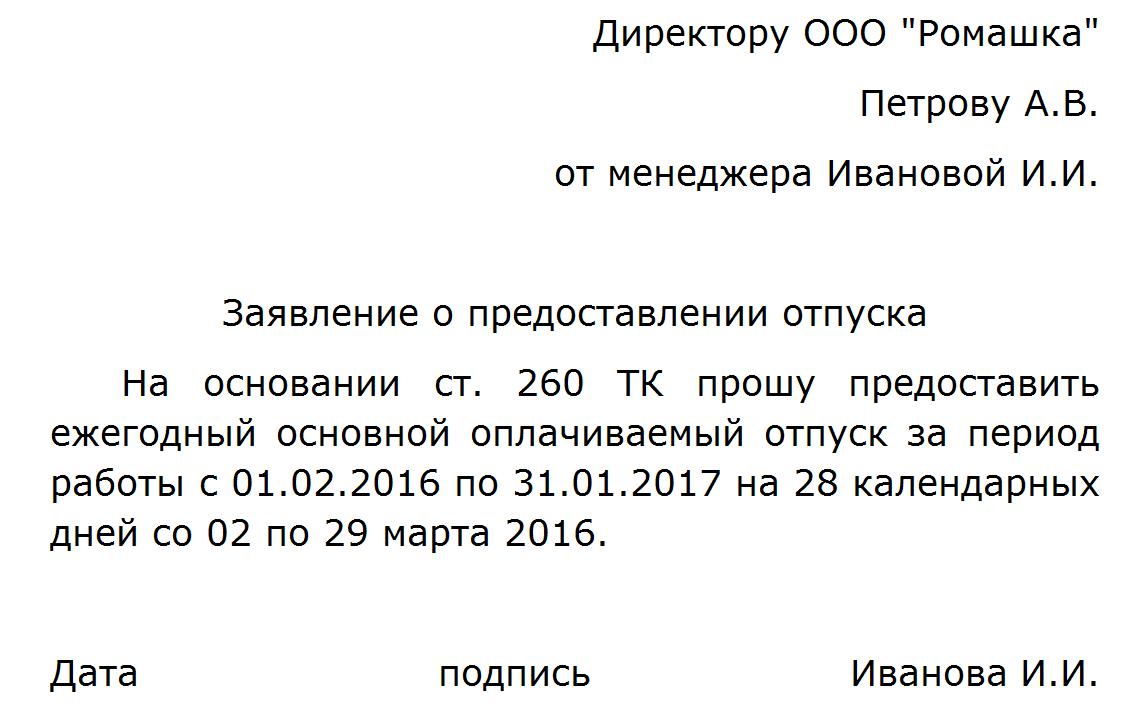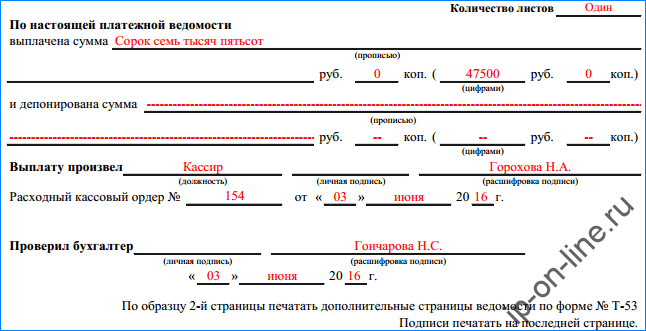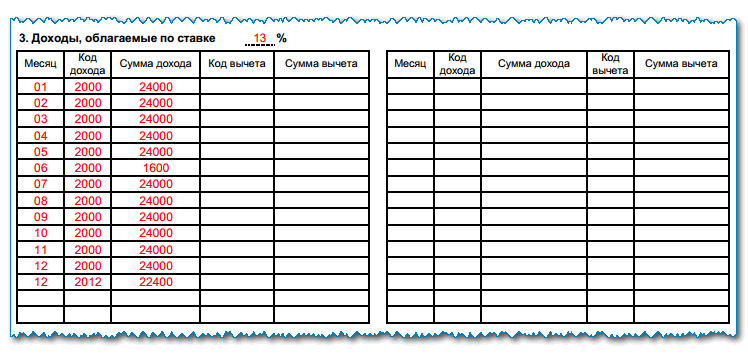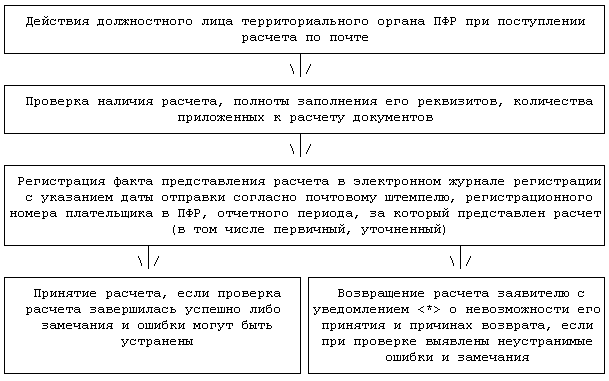Opening an IP online is now easy:
No time to read the explanations and instructions for the new service? Do you have your passport and TIN at hand? Then welcome to create an online application for IP registration: just enter the required data, following the prompts of the system, and in 1 minute you will receive a ready-made electronic application for IP registration in an Excel file by e-mail, which will only print.
In order for a specialist to check your application, you can order the service additionally -.
We'll take care of the hardest part of registration.
How to open an IP online without problems on your own, we told in. In the article at the link you will find all the necessary, and most importantly - relevant information for 2017:
where to apply to register an individual entrepreneur;
what documents need to be collected for the Federal Tax Service;
how to make a seal for individual entrepreneurs (and whether it is needed in principle).
But the most important and difficult stage of the "adventure" with the opening of an IP is the preparation of an application. Why? Because there are strict requirements for the application, according to the Order of the Federal Tax Service of Russia dated January 25, 2012 No. MMV-7-6 / [email protected](as amended on 05/25/2016) "On approval of forms and requirements for the execution of documents submitted to the registration authority ...".
Strictly defined sheets and cells must be filled in, printed characters must be capitalized and in a certain font - Courier New, 18 points. Filling in by hand is allowed, but only in black ink and strictly according to the model:
The new form P21001 is machine-readable, the risk of inaccuracy, typo, error is too great, which means that you risk being denied registration of an individual entrepreneur and re-paying the state duty in the amount of 800 rubles.
UNFORTUNATELY, NEITHER THE MONEY, NOR THE RECEIVE AFTER CHECKING THE DOCUMENTS ARE NOT RETURNED. THIS MEANS THAT THE FUTURE ENTREPRENEUR WILL PAY AS MANY TIMES 800 RUBLES, HOW MUCH TIMES WILL BE MISTAKEN WHEN PREPARING THE APPLICATION.
The Fiolent Legal Center regularly creates free convenient programs and services that simplify the work of entrepreneurs and legal entities. And we take care of this difficult stage of registering a business with drawing up an application for opening an IP. Now you can fill out an application for registration of IP online on the site.
Service for filling out an application for opening an IP online:
why is it convenient?
You do not need to know how to write an application for an individual entrepreneur correctly - everything you need is in the service.
You do not need to download forms for opening an IP and look for which of them are relevant at the moment (in accordance with legislative innovations).
There is no need to worry about whether you filled out the application correctly and, just in case, set aside another 800 rubles for re-payment of the state duty: if you wish, a specialist of the Fiolent Legal Center will check the completed application.
How it works?
The service for registering an individual entrepreneur online is simple and intuitive: all the necessary actions are spelled out step by step.
So, to register an IP online on the site, we go to the service and see the first window. We select the desired option and proceed to the next step by pressing the blue button with the corresponding inscription. Only 5 steps. It takes an average of 2-3 minutes to fill in the data, following the instructions for registering an IP online.
Step 1. Specify citizenship

Step 2. Enter the address of the place of residence, index *

*You can find out your index, knowing only the address of residence, on the website of the Russian Post
Step 3. To register an individual entrepreneur online on the website, enter information about the individual entrepreneur: indicate the full name, gender, date of birth, enter the TIN and passport data


Step 4. Choose activity codes from OKVED
 We press “select” the main one, a list of codes appears, select the one you need (for a quick search, you can enter the words from the name of the code or, if known, the numbers of the code in the search bar):
We press “select” the main one, a list of codes appears, select the one you need (for a quick search, you can enter the words from the name of the code or, if known, the numbers of the code in the search bar):

We get:

Similarly, we select additional codes of activity, in any quantity. As a result, we get a completely filled form:

Step 5. Choose a convenient way to receive a finished application:
 If everything is fine and you did well, a small window will appear.
If everything is fine and you did well, a small window will appear.
- How to get a TIN via the Internet - step by step instructions
- Title page of the work book: all the nuances and sample filling
- SNILS for a newborn: instructions on how to get
- Help 3 personal income tax - what is it?
- How to fill out a cash flow statement: line by line example
- Making a cash receipt order: filling in and examples
- What documents are needed to obtain SNILS for a child
- Form AO-1. Advance report
- Rules and procedure for filling out an advance report by an accountant and accountable persons
- Help 2-NDFL sample filling
- How to fill out an application in the form No. UTII-2
- What is a crystal drug Harm from smoking crystals
- Dried seaweed: benefits and harms
- Useful properties and contraindications to the use of sunflower oil Natural sunflower oil treatment methods
- What is the most valuable turquoise
- Jewelry Etiquette: Business Woman Jewelry Business Style Jewelry
- Study of synthetic detergents and their influence on biological objects
- The legend of gladiolus plants
- What to do if a man has depression associated with a lack of money?
- The Most Important Sacred Sites on the Planet The Most Holy Christian Sites on Earth