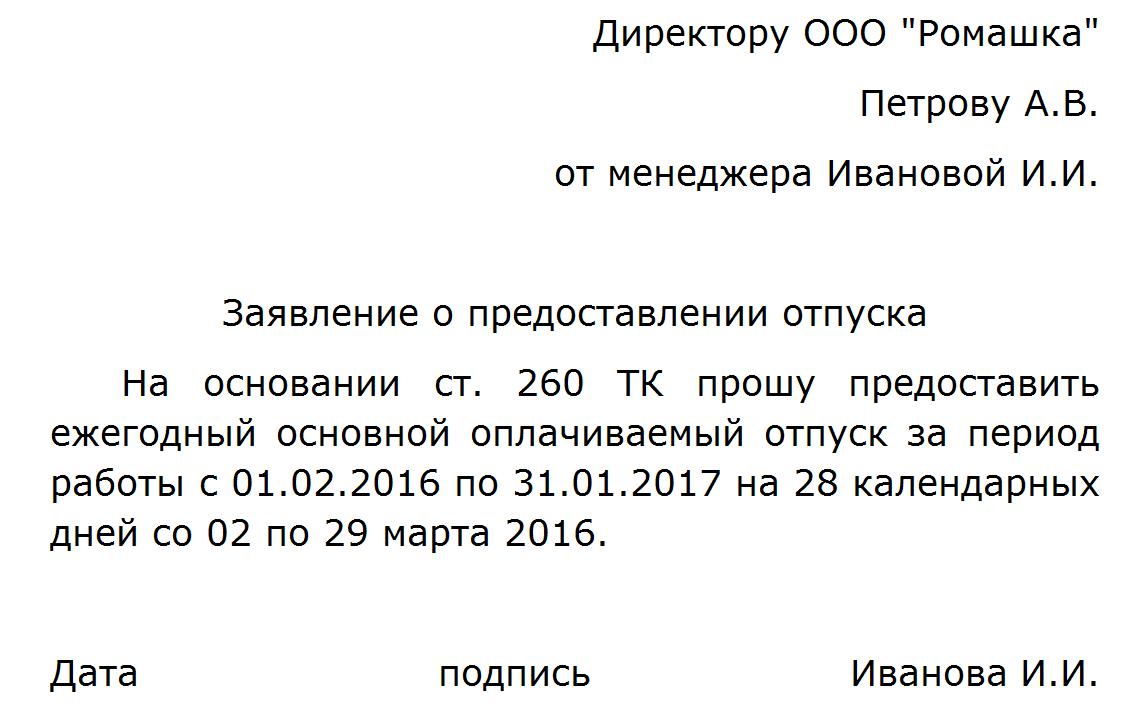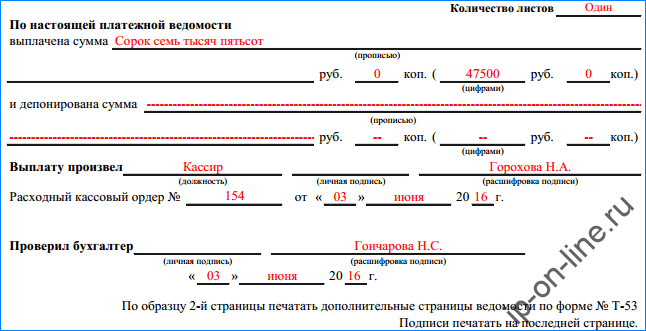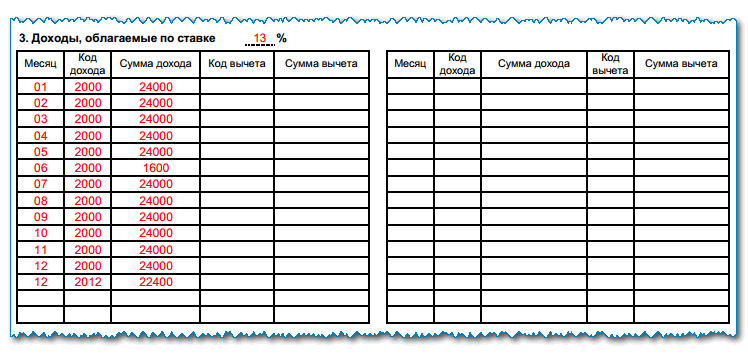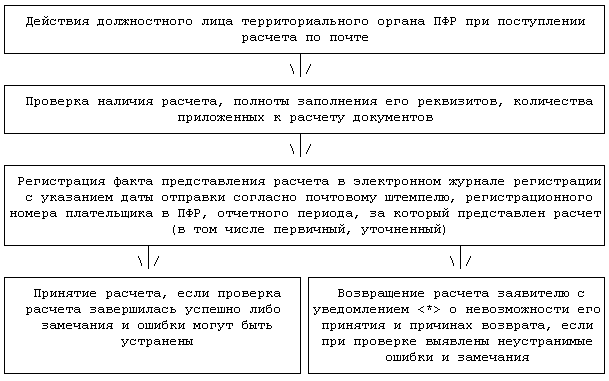Filling out statistical reporting forms in "1C: Accounting 8" (rev. 3.0)
Every accountant at least once in his professional career has faced the need to fill in statistical reports, having got into the so-called "sample" of the statistics body. Many organizations are charged with the constant obligation to provide various forms of statistical observation. In the article, 1C methodologists talk about the possibilities of automatically filling in statistical forms implemented in the 1C: Accounting 8 program (rev. 3.0).
Universal mechanism for setting up filling in statistics forms
At the moment, there are about 200 types of statistical reporting forms, and each form contains an average of 30 or more of the most diverse indicators. Until now, 1C:Enterprise programs have not provided for automatic completion of statistical reporting, although information for most indicators is available in the accounting system. The difficulty lies in the significant difference between the presentation of accounting system data and the data required to fill in statistical forms.
Users of "1C:Accounting 8" (rev. 3.0) got the opportunity to automatically fill in some of the most common forms of statistical reporting.
As of the date of signing the issue for printing, auto-completion of indicators is implemented in the following forms:
- Form No. P-1 "Information on the production and shipment of goods and services", approved. by order of Rosstat dated October 14, 2009 No. 226;
- Appendix No. 3 to Form No. P-1 "Information on the volume of paid services to the population by type", approved. Rosstat Order No. 422 dated July 27, 2012 (to be submitted together with Form No. P-1);
- Form No. P-3 “Information on the financial condition of the organization” (new form, approved by order of Rosstat No. 291 dated July 23, 2013, introduced starting from the report for January 2014).
Why exactly the solution "1C: Accounting 8" turned out to be the most suitable for this task? It's just that a significant amount of economic statistical information is based on accounting data, only these data are summarized in a different way.
The indicators required to fill in statistical forms are called “objects of observation”. In order for the user to "bind" the information present in the accounting system to the objects of observation, the program has developed a universal mechanism for setting up the filling of statistical reports.
For the preparation of statistical reporting in "1C: Accounting 8" a group of reports is intended Statistics. You can read about the concept of reporting groups in the reference book “Tools for automated reporting in 1C programs” in the “Reporting” section in IS ITS.
Consider, using the example of filling out Form No. P-1 “Information on the production and shipment of goods and services”, how it is possible, using accounting data, to set up and fill in statistical reporting indicators.
Filling out Form No. P-1
Form No. P-1 is compiled monthly by commercial and non-profit organizations engaged in production and services (except for small businesses, banks, insurance and other financial and credit organizations), the average number of employees of which for the previous year exceeds 15 people, including part-time employees and contracts civil nature.
The form consists of five sections in which you need to specify the following indicators:
- general economic indicators reflecting the production and shipment of goods of own and non-own production, industrial and agricultural products, products of an innovative nature and related to nanotechnology, as well as the cost and balances of raw materials, materials and products (Section 1);
- special detailing of proceeds from the sale of goods, works, services of own production in the context of OKVED elements (Section 2);
- wholesale and retail sale of goods, catering turnover and paid services to the population (Section 3);
- transportation of goods and turnover of road transport (Section 4);
- production and shipment by types of products and services in the context of the elements of OKPD and OKEI (Section 5).
As you can see, there are many indicators, they are very diverse and fragmented. Let's see how they get into Form No. P-1 using the new autocomplete service.
Example 1
Completion of line 27 "Turnover of public catering" of Section 3 "Wholesale and retail sale of goods, turnover of public catering, paid services to the population (including VAT, excises and similar obligatory payments)".
If we undertook to fill in this line manually, we would have to allocate the catering turnover for the corresponding period from the entire revenue. We account for catering revenue in a separate Nomenclature group, which is called Dining room. Then, having generated a balance sheet for account 90.01 “Revenue” and setting the selection by subconto in the settings panel Nomenclature group with meaning Dining room, we get the numbers that we need to insert into line 27.
Let's try to automatically fill this line.
In Form No. P-1, press the button filling and select submenu Fill- no miracle happens, line 27 is empty, because first it was necessary to configure the filling of this line. To do this, select the line with the cursor Turnover of public catering, right-click and select Customize padding.
Entering the directory Objects of observation new element - Catering. Adding a selection element Nomenclature group revenue with value Dining room(see fig. Setting up the observation object "Public catering"). Now, after the automatic completion of Form No. P-1, the proceeds from catering services will fall into line 27.
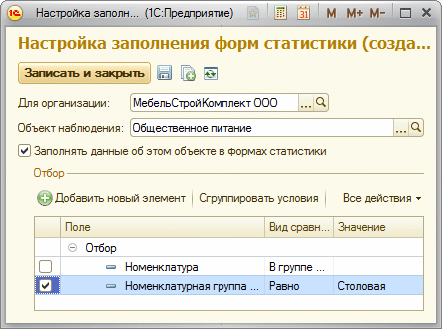
Example 2
Completion of line 12 "Shipment of goods of own production using nanotechnologies" of Section 1 "General economic indicators (excluding VAT, excises and similar obligatory payments)".
To fill in this line, you will need a complex breakdown of revenue:
- firstly, it is necessary to determine which names of nomenclature positions will correspond to the criterion of products, works, services related to nanotechnologies;
- secondly, it is necessary to separate products of own production from purchased goods.
With regard to products of own production, such a selection can be organized using the correspondence of accounting accounts:
Debit 43 Credit 20
But there may be several names of nomenclature items related to nanotechnologies, so it is advisable to place such nomenclature items in a separate group of the Nomenclature directory or keep them in a separate list.
For example, at present we produce only one type of product that can be attributed to nanotechnology - these are LED lamps. It is possible that the list of such products will be constantly updated, and this must be remembered.
Using the mechanism for setting up filling in statistics forms, in Form No. P-1, press the button filling and select submenu Tune, find the string , open it.
To the directory Objects of observation we introduce a new element - Products and services of nanotechnology.
We set a complex selection for products of our own production using nanotechnology (see Fig. Setting up the object of observation "Products and services of nanotechnology"):
- the nomenclature position must correspond to the group from the list of values LED lamp;
- item accounting accounts must correspond to the group from the list of values - 43; 20.02.
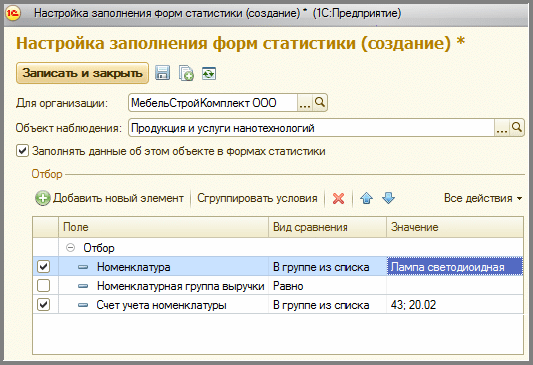
We press the button filling, submenu Fill, and line 12 of Form No. P-1 will reflect the proceeds from the sale of only LED lamps.
Example 3
Filling in the group of lines 21 "Name" according to the elements of OKVED Section 2 "Shipment of goods of own production, work and services performed on their own for actual activities (excluding VAT, excises and similar obligatory payments)".
Suppose an organization is engaged in logging and forestry, as well as breeding tree seedlings. In Form No. P-1, press the button filling and select submenu Tune, find the string Products and services for individual OKVED, open it.
With button Add we set the selection for each code from the opening OKVED classifier.
We select "Logging" - OKVED 02.01.1 and set Customization.
The simplest option is when the revenue from logging is taken into account in a separate nomenclature group. In this case, it is enough to indicate the name of the nomenclature group in the selection Logging.
However, a situation may well arise when the proceeds from the harvesting of different parts of trees are taken into account in different nomenclature groups. For example, in such as:
- Harvesting branches;
- log harvesting;
- Preparation of stumps.
In this case, you can use the context search and set the following condition: the item name of the revenue must contain the value blank(rice.).
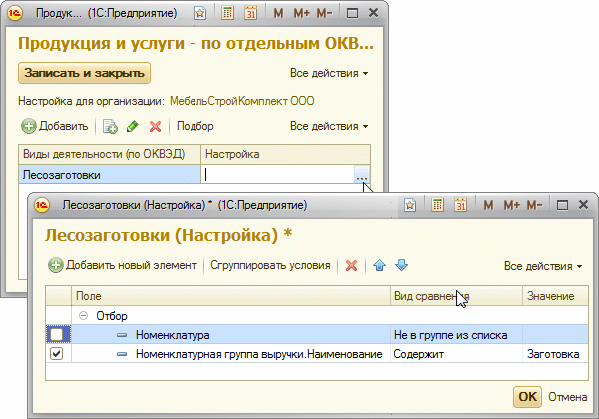
Setting up the object of observation according to the OKVED code
By the same principle, you can organize the revenue setting for forestry and nursery activities. Then, in Section 2 of Form No. P-1, the proceeds from sales will be distributed according to the specified OKVED codes (Fig. Automatic completion of Section 2 according to OKVED codes).
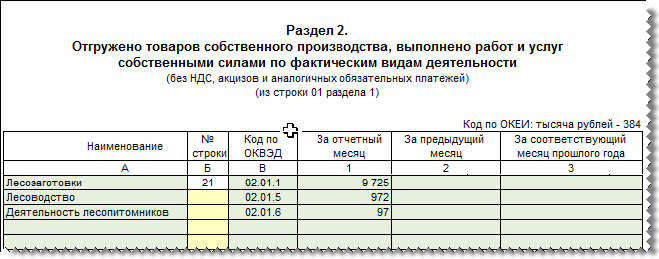
It should be kept in mind that once the setup is done, it will be suitable for autocompletion in other forms of statistical reporting. For example, the completed setting of the object of observation Catering, which we made for Form No. P-1, will automatically fill in line 27 "Turnover of public catering" of Form No. P-1, as well as line 08 "Turnover of public catering" of Form No. 1-accounting "Accounting for the volume of retail sales of alcoholic products" , approved by the order of Rosstat dated 05.12.2012 No. 628.
New service for autofilling statistical forms
You can configure statistics forms both directly when filling out a specific statistics form, and using the service built into 1C: Accounting 8 (rev. 3.0) Accountant's calendar.
To do this, open the list of taxes and reports by clicking the settings button Calendar, select the desired section forms Statistical reporting, press the button burn and close to save settings Calendar.
After that in Accountant's calendar an independent task will appear: Customize filling in statistics forms(see fig. The task of setting up filling in statistics forms in the "Accountant's Calendar").
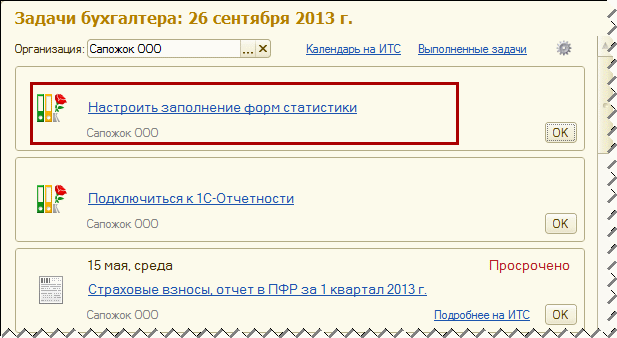
It will be possible to do Setting up filling in statistics forms both for a separately selected form, and for all available forms at once (Fig.).
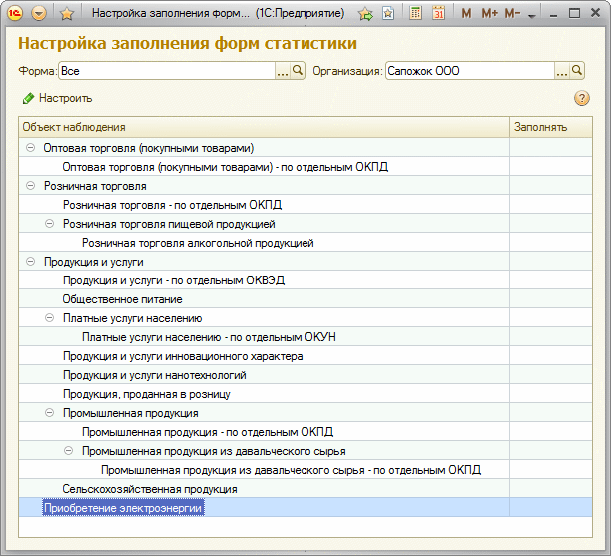
Setting up filling in statistics forms
The described mechanism for setting up filling in statistical observation forms provides the user of "1C: Accounting 8" (rev. 3.0) with a universal tool that will allow organizing statistical accounting at the enterprise, taking into account its specifics. However, you need to understand that a responsible and thoughtful approach should be applied to the settings of the objects of observation, then in the future you will not have to return to them, and statistical reporting will be easy to fill out.
With the release of the December releases of "1C: Accounting 8" (rev. 3.0), autocompletion will be supported in the following statistical forms:
- Forms No. P-2 “Information on investments in non-financial assets and funds for shared construction” (approved by orders of Rosstat No. 492 dated September 12, 2012, No. 288 dated July 18, 2013);
- Forms No. P-2 (short) “Information on investments in fixed capital” (approved by orders of Rosstat No. 343 dated 03.08.2011, No. 288 dated 18.07.2013);
- Form No. P-5 (m) "Basic information about the activities of the organization" (approved by orders of Rosstat
- How to get a TIN via the Internet - step by step instructions
- Title page of the work book: all the nuances and sample filling
- SNILS for a newborn: instructions on how to get
- Help 3 personal income tax - what is it?
- How to fill out a cash flow statement: line by line example
- Making a cash receipt order: filling in and examples
- What documents are needed to obtain SNILS for a child
- Form AO-1. Advance report
- Rules and procedure for filling out an advance report by an accountant and accountable persons
- Help 2-NDFL sample filling
- How to fill out an application in the form No. UTII-2
- Pros and cons of ooo and ip
- Filling out the certificate 2 personal income tax - step by step instructions
- Help 2-NDFL new sample: latest changes and instructions for filling out the form
- How to write an application for another paid vacation?
- Payroll, Form T-53
- Help 2-NDFL: who should fill out, deadlines, sample filling
- How much tax does an employer pay for an employee?
- Szv m by mail
- tax deduction for children