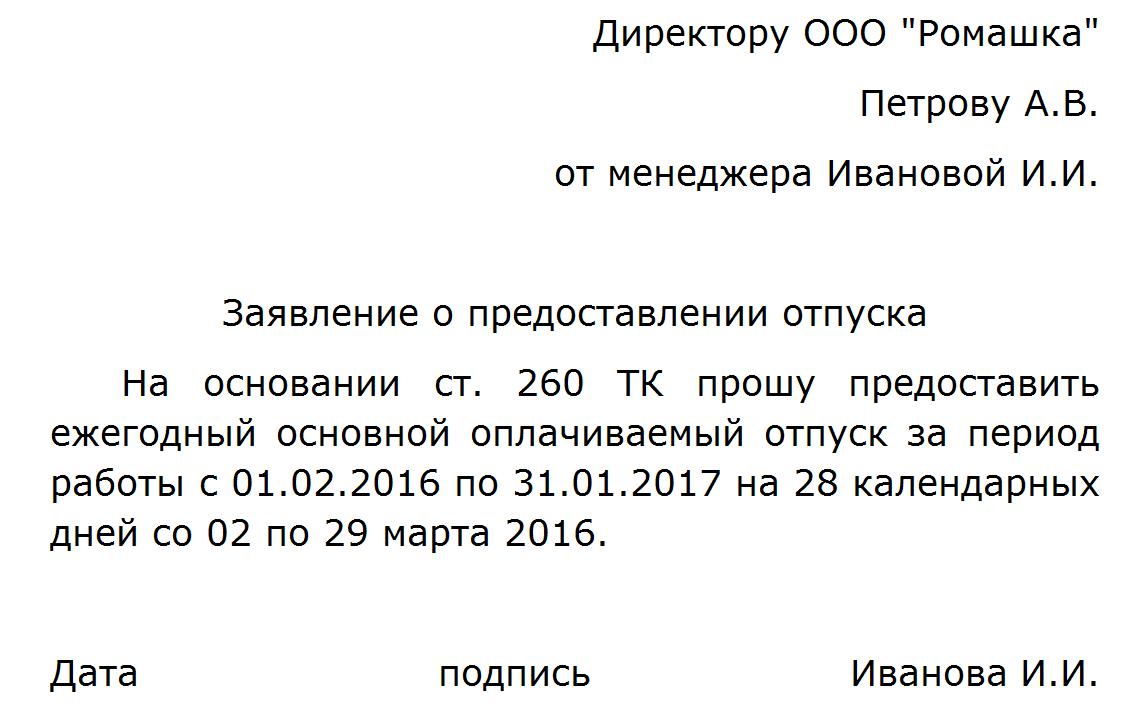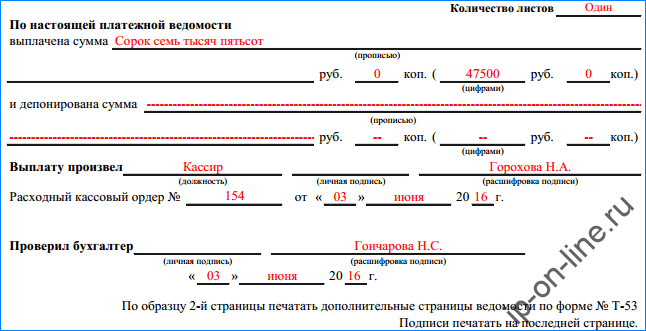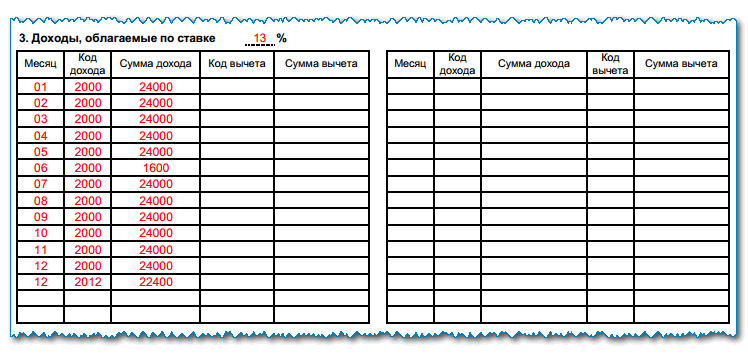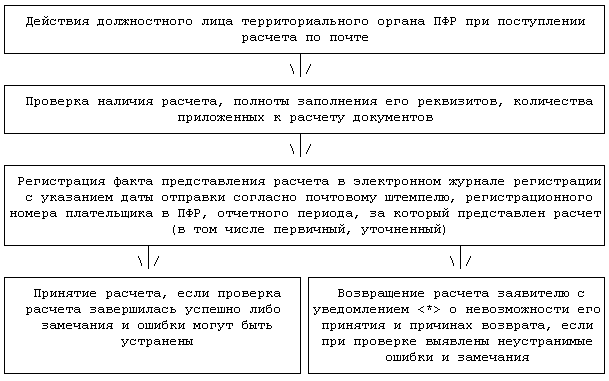Filling out an application for registration
Which way can you go?
1) Below we step by step with pictures, comments, links to useful resources, we analyze the self-filling of an application for registration of an individual entrepreneur.
2) You can use this online service from 1C, which, in addition to form P21001, will generate for you the entire package of documents for registering an IP for free in 15 minutes in an automated mode. In this case, any errors in the documents are excluded.
Also, the website of the Federal Tax Service of Russia offers us its online service for issuing an IP without an electronic signature. People are also very ambivalent about him. According to rumors, the service sins with instability of work, and it keeps you in the dark: you don’t know how long it will take.
Step-by-step instruction
If you fill out by hand, then only with a pen with black ink.
All letters are PRINTED CAPITALS!
If you fill in on a computer - also CAPITAL LETTERS / font Courier New height 18 points.
Spaces, signs, hyphens - all this will be covered along the way, but you can also familiarize yourself with the official file. document.
PARAGRAPH 1. Everything is simple here, full name on the passport.
POINT 1.2. To be completed by foreign citizens or stateless persons only.
We leave it empty.
POINT 2. Enter the TIN if available. If not, then leave the field blank. It will be automatically assigned to you when registering an individual entrepreneur and you will receive a TIN certificate along with other documents after registration.
POINT 3. Specify gender: 1-male, 2-female.
POINT 4.1. Enter your date of birth.
POINT 4.2. Indicate the place of birth according to the PASSPORT! As it is written in it - so it is here!
Always leave a space after the dot.
POINT 5. If you are: a citizen of the Russian Federation - put 1, a foreign citizen - put 2,
Stateless person - 3.
POINT 5.1. If you are a foreign citizen, please enter .


SECTION 6. ATTENTION! Here we write the data based on the registration address in your passport.
POINT 6.1. Enter the postal code. You can find it on the postcode website here.
Or type in the Yandex search bar "find out the postal code", the online service will show you.
POINT 6.2. Specify the code of the subject of the Russian Federation. You can find him here.
ITEMS 6.3 – 6.6. You will find all abbreviations for the names of address objects, such as "city", "district", "village". ATTENTION! Items 6.3-6.5 for Moscow and St. Petersburg are not completed.
POINT 6.3. This refers to the district in which the city is located, and not the district of the city. You can find out this fact on the Wikipedia page "List of regions of Russia". Here you can find the area and whether your city is included in it.
POINT 6.4. – 6.6. Do not forget about the correct spelling of the abbreviations of the address objects, the link to which was given above.
ITEMS 6.7-6.9. Here, address objects are indicated in full: for example, "HOUSE", "HOUSE", "APARTMENT", etc.


POINT 7.1. Specify "21". This is the passport code of a citizen of the Russian Federation. If your identity is verified by another type of document, you can find out its code.
POINT 7.2. IMPORTANT: Passport series/number are indicated with two spaces (see picture below).
ITEMS 7.3 – 7.5. We would like to draw your attention to the rules for writing long titles and the rules for hyphenation.
In "Issued by" we write everything, as in a passport;
If the word does not fit on a line, write as much as it will fit, and continue the rest from a new line. The transfer sign is not put in this case;
If the word (character, digit) has completely ended on the last cell of the line, then the writing of the next word, which is written separately from the previous one, begins from the second cell of the next line, i.e. leave a space (in our example, this is “OBL.” and the preposition “B”).
Remember that there is always a space after the dot.
POINT 7.5. Everything is clear here.


SECTION 8. Citizens of the Russian Federation do not need to fill out and include this page in the application. It is filled out only by foreign citizens and stateless persons.
Sheet A
On sheet A of the application at the very top, indicate the page number.
SECTION 1. Specify the OKVED code from the document "OK 029-2014 (NACE Rev. 2) (approved by Order of Rosstandart dated 31.01.2014 N 14-st) (as amended on 07.10.2016), corresponding to your main type of activity (at least 4- x numeric characters).
SECTION 2. Specify additional OKVED codes.


Sheet B
Sheet B must be printed in 2 copies. One must be given to you, it will be proof that the tax authority has accepted your documents for registration.
On sheet B of the application at the very top, indicate the page number.
Specify way to get documents.
Specify contact number.
No spaces or dashes. Each bracket and the "+" sign is indicated in a separate column.
Mobile
Stationary (intercity code in brackets)
E-mail is required only if the application is submitted via the Internet.
If you hand over the documents in person, then you DO NOT NEED to sign (at the top, full name by hand and signature), this must be done at the department in the presence of the tax inspector to whom you will hand over the documents.
If you hand over by proxy through a representative or send by mail, then put your signature in the presence of a notary.
Do I need to staple the application (form p21001)?
There is information that since 2014 it is not necessary to stitch the application. In many regions, this is really not required, but we advise you to play it safe: either check with your tax office in advance, or still flash it.
- How to get a TIN via the Internet - step by step instructions
- Title page of the work book: all the nuances and sample filling
- SNILS for a newborn: instructions on how to get
- Help 3 personal income tax - what is it?
- How to fill out a cash flow statement: line by line example
- Making a cash receipt order: filling in and examples
- What documents are needed to obtain SNILS for a child
- Form AO-1. Advance report
- Rules and procedure for filling out an advance report by an accountant and accountable persons
- Help 2-NDFL sample filling
- How to fill out an application in the form No. UTII-2
- What is a crystal drug Harm from smoking crystals
- Dried seaweed: benefits and harms
- Useful properties and contraindications to the use of sunflower oil Natural sunflower oil treatment methods
- What is the most valuable turquoise
- Jewelry Etiquette: Business Woman Jewelry Business Style Jewelry
- Study of synthetic detergents and their influence on biological objects
- The legend of gladiolus plants
- What to do if a man has depression associated with a lack of money?
- The Most Important Sacred Sites on the Planet The Most Holy Christian Sites on Earth